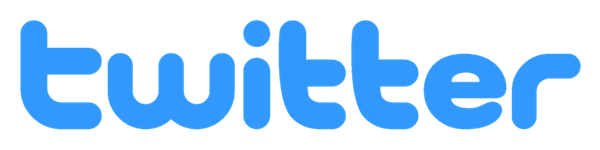|
Dolby Vision QC in Colorfront Transkoder | Dolby x ColorfrontThis video tutorial provides a comprehensive guide on using the Colorfront Transcoder for Dolby Vision quality control, detailing two specific workflows: quality control of a ProRes file with Dolby Vision sidecar XML, and a Dolby Vision IMF package. The tutorial begins by explaining how to import ProRes files and apply Dolby Vision XML metadata. It emphasizes the importance of using validation tools within the Transkoder to ensure the integrity of Dolby Vision metadata, which includes generating PQ statistics and validating them against scene edits. Additionally, the tutorial covers the validation of edits where metadata may not align with scene cuts, and how to use tools such as the CMU node and graph windows to visually inspect and adjust metadata and luminance changes across different frames. For the Dolby Vision IMF QC workflow, the process involves additional validation steps like the L6 sanity test to further ensure the accuracy and consistency of metadata according to industry standards. Dolby Vision Mastering in Colorfront Transkoder | Dolby x ColorfrontDive into the world of Dolby Vision mastering with our latest collaboration video between Dolby and Colorfront. This video showcases the capabilities of Colorfront Transkoder in the Dolby Vision mastering process. Dolby Vision transforms visual storytelling by delivering unprecedented depth, contrast, and color. By optimizing HDR technology dynamically, it ensures superior image quality on any service, device, and platform, providing captivating visuals every time. SDR to Dolby Vision Roundtrip ToolThe Colorfront SDR to Dolby Vision tool is used to upmap original SDR content to Dolby Vision HDR. By utilizing the Colorfront Engine, we ensure a roundtrip match between the original SDR and the Dolby-derived SDR, maintaining the original color vision and color of the SDR master.
SDR to HDR Tutorial / ColorfrontThis video explains how to convert Standard Dynamic Range (SDR) content to High Dynamic Range (HDR) using Colorfront Engine's perceptual remap for creating Dolby Vision masters, while maintaining the original creative vision and color of the SDR master.
Streaming from Colorfront TranskoderColorfront Transkoder enables real-time remote collaboration and QC reviews by providing a single streaming channel that supports high-quality, 4k/UHD HDR streams with color-accurate and reference quality images, while ensuring streaming security with AES 256 bit encryption, visible and forensic watermarking.
Streaming Server CDI TutorialAre you looking to set up Flame and Colorfront Streaming Server for CDI viewing on Amazon Web Services (AWS)? Look no further! In this tutorial, we will walk you through the basics of how to get started with this powerful technology. Whether you are new to the process or just need a refresher, this article will provide you with the skills and knowledge you need to maximize your experience. If you would like to learn more about our Streaming Server, we have a dedicated video that provides more information about its capabilities and features. Additionally, please check out the Streaming Server sections in our help center or at our website at colorfront.com/streaming.
Streaming Player on iPad Quick Start GuideHow to set up Streaming Player on the iPad Pro for secure, low latency, UHD HDR video streaming.
Streaming Player on AppleTV Quick Start GuideHow to set up Streaming Player on the Apple TV 4K for secure, low latency, UHD HDR video streaming.
Streaming ServerColorfront Streaming Server has taken Hollywood by storm, with most of the major studios, OTTs, and post-production facilities already using Colorfront Streaming Servers for their high-end streaming needs. Streaming Server offers four (4x) channels of 256-bit AES encrypted reference-quality 4K Dolby Vision HDR video, each with upto 16 channels of 24-bit PCM audio, all from a single 1RU server.
Streaming Server MiniColorfront Streaming Server Mini is a brand new, software-only product that allows creatives to live-stream material directly from popular NLE, compositing and color grading systems, without the need for additional hardware.
Streaming PlayerStreaming Player is Colorfront's streaming video receiver software, that can decode the encrypted HEVC stream from Streaming Server and Colorfront Transkoder / Dailies products, and which supports professional video output to a variety of displays, from your phone to a 4K Dolby cinema.
How to set up Streaming Server Mini with FlameColorfront- How to set up Streaming Server Mini with Flame on Mac Video
Introducing Colorfront Streaming Server from ALT SystemsALT Systems Chief Technology Officer Sig Knapstad and Product Specialist Steve MacMillan demonstrate the features of the new Colorfront Streaming Server.
Streaming IntroductionStreaming Server offers four (4x) channels of 256-bit AES encrypted reference-quality 4K Dolby Vision HDR video, each with upto 16 channels of 24-bit PCM audio, all from a single 1RU server.
Colorfront Remote WorkflowColorfront's director of business development Bruno Munger explains Colorfront Remote streaming of secure reference quality 444 UHD HDR video and multi-channel audio from AWS/Azure or from your facility to your home.
SPRING FAIRY - PANASONIC VARICAM 35 VRAWDirected and Produced by Oliver Farkas
Shot on location usin Panasonic Varicam 35 with extension module and Codex VRAW recorder in UHD at 120 FPS. Colorfront Interactive HFR Frame-Blending was used to achieve different motion blur in post production. Two looks - for Winter and Spring were created in Colorfront Transkoder and blended in BMD Resolve using mattes. Interestingly, no offline editing / conform was done - VRAW was used directly in Resolve for the edit. SPRING FAIRY
FREAK FUSION CABARET - PANASONIC VARICAM 35 HFRDirected and Produced by Oliver Farkas Colorfront Interactive HFR Frame-Blending supports a wide range of digital cameras that can shoot 120FPS HFR. At NAB 2015, Colorfront showed Interactive HFR Frame-Blending, a unique creative capability giving realtime control over the motion blur of objects in an HFR sequence. Colorfront is demonstrating Interactive HFR Frame-Blending using Panasonic Varicam 422Lt RAW footage, shot at 120FPS with an open shutter, being deBayered in 4K on-the-fly. Using a simple slider interface, this new capability allows users –
both on-set and in post production – to incrementally adjust shutter
angles on HFR footage between 72º and 360º, and to perform realtime frame blending.
Along with providing control over motion blur, this new capability also delivers
the ability to retime shots and create speed ramps – with the results being seen
immediately, playing back realtime.
FREAK FUSION CABARET A Rebel Against production
DRUMMER - ALEXA XT HFRby Oliver Farkas Colorfront Interactive HFR Frame-Blending supports a wide range of digital cameras that can shoot 120FPS HFR. At HPA’s 2015 Tech Retreat, Colorfront showed Interactive HFR Frame-Blending, a unique creative capability giving realtime control over the motion blur of objects in an HFR sequence. Colorfront will demonstrate Interactive HFR Frame-Blending using ALEXA ARRIRAW footage, shot at 120FPS with an open shutter, being deBayered in 4K on-the-fly. Using a simple slider interface, this new capability allows users – both on-set and in post production – to incrementally adjust shutter angles on HFR footage between 72º and 360º, and to perform realtime frame blending. Along with providing control over motion blur, this new capability also delivers the ability to retime shots and create speed ramps – with the results being seen immediately, playing back realtime.
FLY - Canon C500 & 1DCby Oliver Farkas Showcasing the cost effective, straightforward process of finishing, mastering and delivering according to the latest standards, while protecting valuable media assets for the future, Colorfront\'s IBC 2013 demo includes the UltraHD short movie Fly. Shot on Canon C500 in CanonRAW 3840x2160 UltraHD @ 60FPS to a CODEX On-board S Recorder, with additional footage shot on Canon 1DC in 4K@60p. Dailies were processed on Colorfront On-Set Dailies, with h264 and ProRes HQ deliverables, then edited in Final Cut, and conformed, co |
| INFORMATION | CONNECT | CONTACT | NEWSLETTER | |||||||||||
|
|
|
Sign up for our newsletter |
© 2025 COLORFRONT. All images used are copyright of their respective owners. All Rights Reserved. |