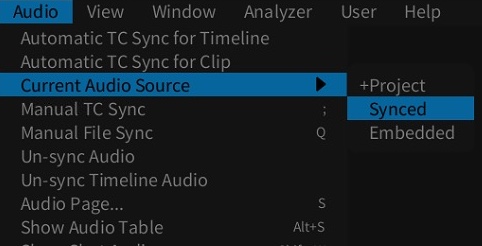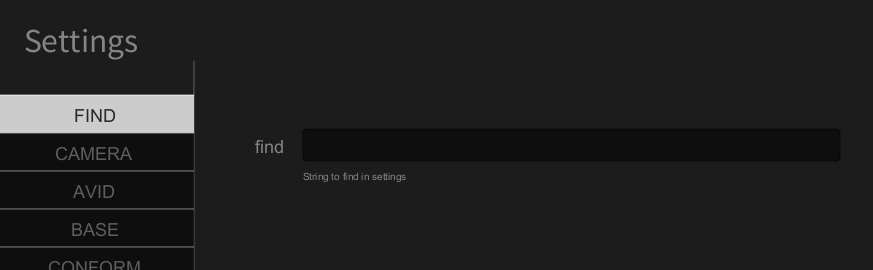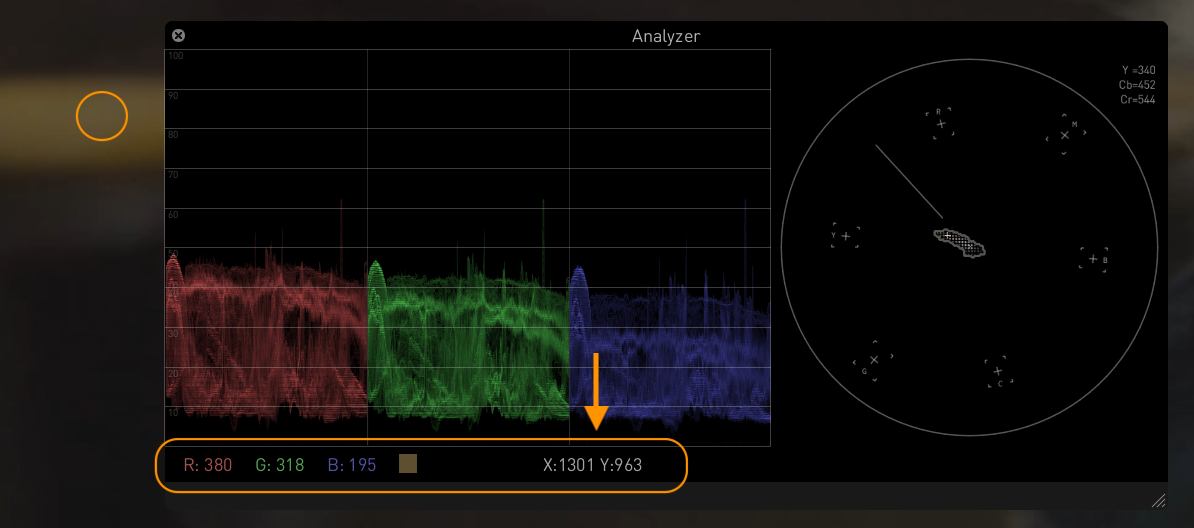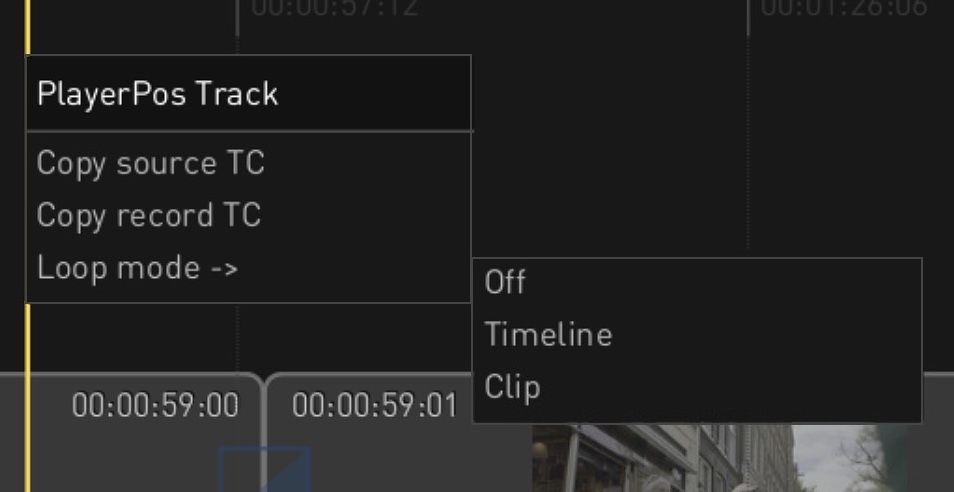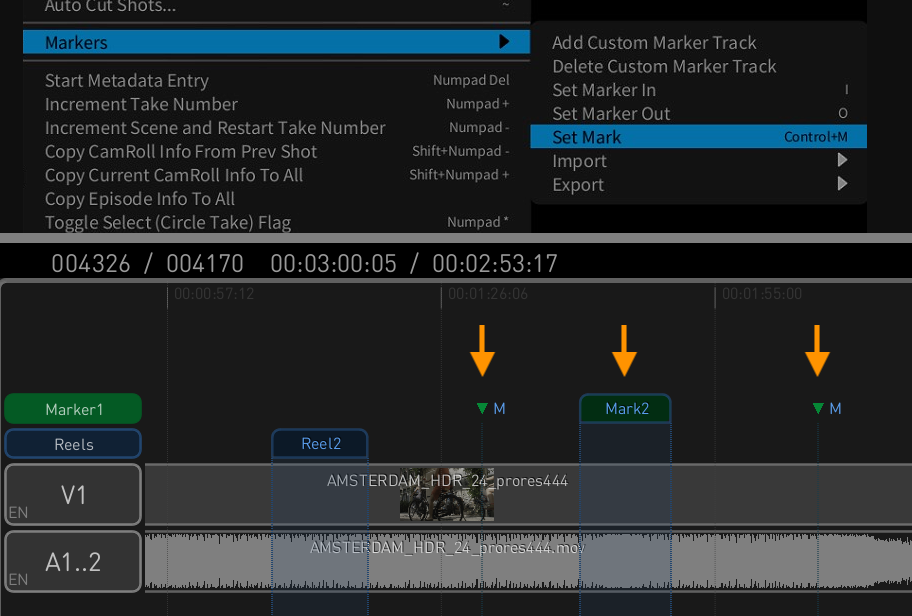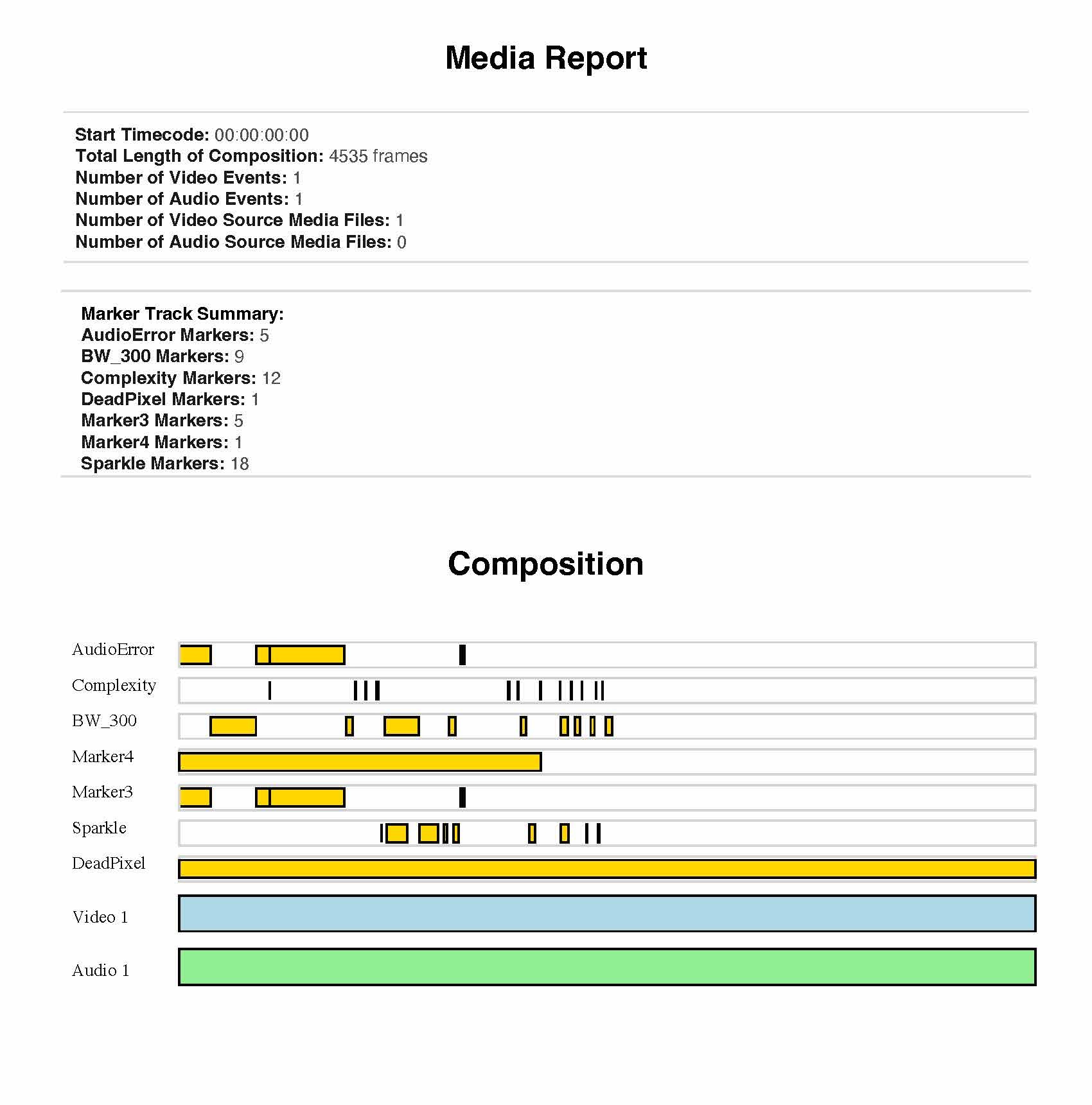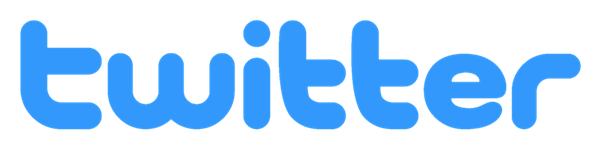|
|
|
|

Colorfront Express-Dailies 2025 | What's New?
|
Usability
|
|
Switch Between Embedded and Synced Audio
On-Set Dailies now allows seamless switching between embedded and synced audio sources, improving playback and rendering flexibility. A new Current Audio Source option under the Audio menu lets users toggle between Synced and Embedded audio for the active Camroll or Labroll. The selection resets to the default Project setting upon exit, making it easy to manage audio without editing individual clips.
|
Search Function for Settings
The Settings Page now includes a search feature under the FIND tab, letting users quickly locate options by entering setting names or description keywords. This enhancement streamlines navigation across the growing list of configurable parameters within the various tabs of the Settings interface.
|
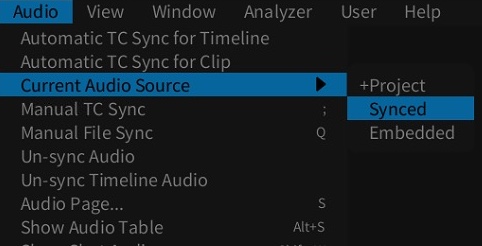
|
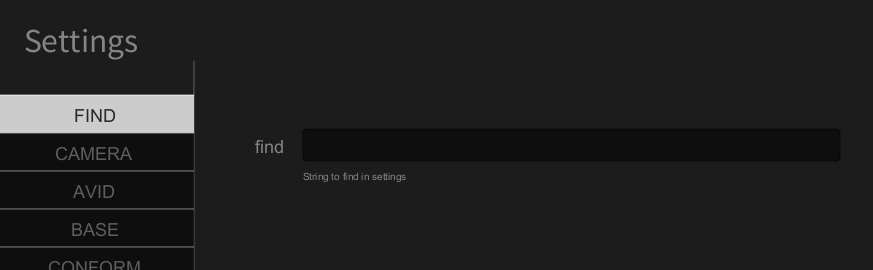
|
|
Pixel Picker with XY Coordinates
The Pixel Picker tool in the Analyzer now displays XY pixel coordinates along with RGB values, improving precision when inspecting specific pixels. When using Ctrl + click in the main viewer, the selected pixel’s X and Y coordinates appear in the bottom bar of the waveform graph, next to the RGB data. This enhancement makes detailed frame analysis more intuitive and accurate.
|
Menu Options for Timeline Loop Mode
A new Toggle Loop Mode option under the View menu allows users to switch playback loop modes — Disabled, Clip, and Timeline— directly from the menu. Previously only available via Shift+L, this function now offers a more flexible way to control timeline playback behavior. The same loop mode selection is also available via the new playhead context menu, providing quick access during timeline interaction.
|
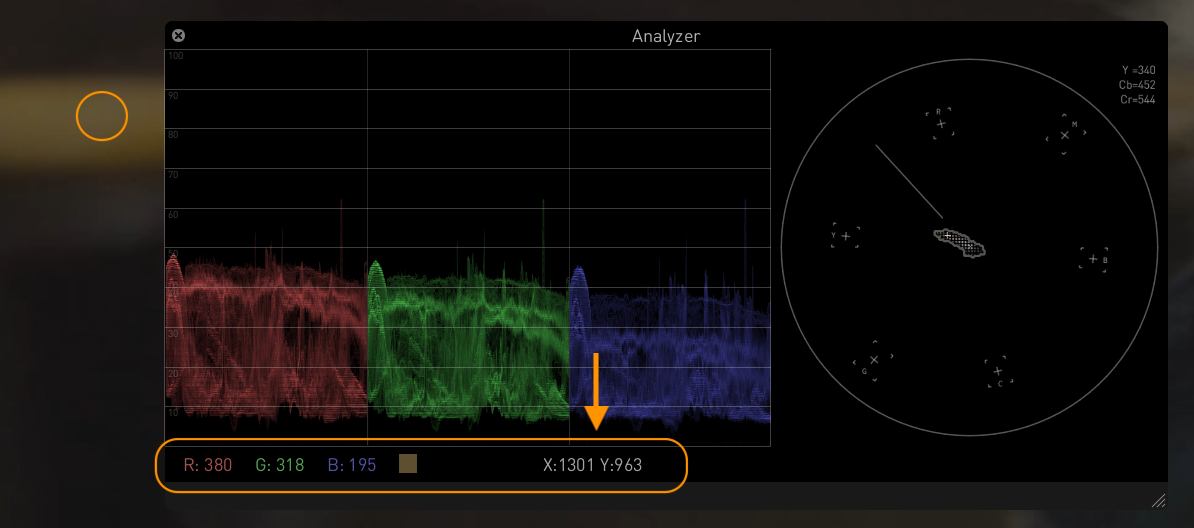
|
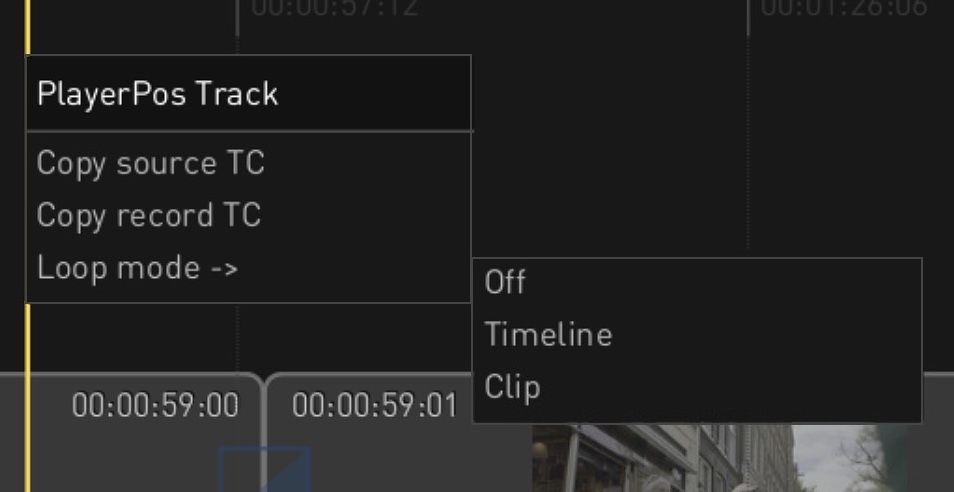
|
|
QC Tools
|
|
Custom Timeline Markers
A new Edit > Markers menu item introduces expanded support for creating and managing custom markers. Users can now add dedicated marker tracks, set in/out points for range markers, place position markers, and import or export marker files. Range markers span two frames, defined using I and O, while position markers are added at the playhead using the Set Mark menu option or the Ctrl+M shortcut.
|
Marker Import/Export via EDL
On-Set Dailies now supports importing and exporting marker tracks using the EDL format. Markers exported from DaVinci Resolve can be imported via a Timeline menu option, creating a new EDL track in the timeline. Conversely, any marker track in On-Set Dailies can be exported as an EDL file, enabling smooth interoperability with other tools.
|
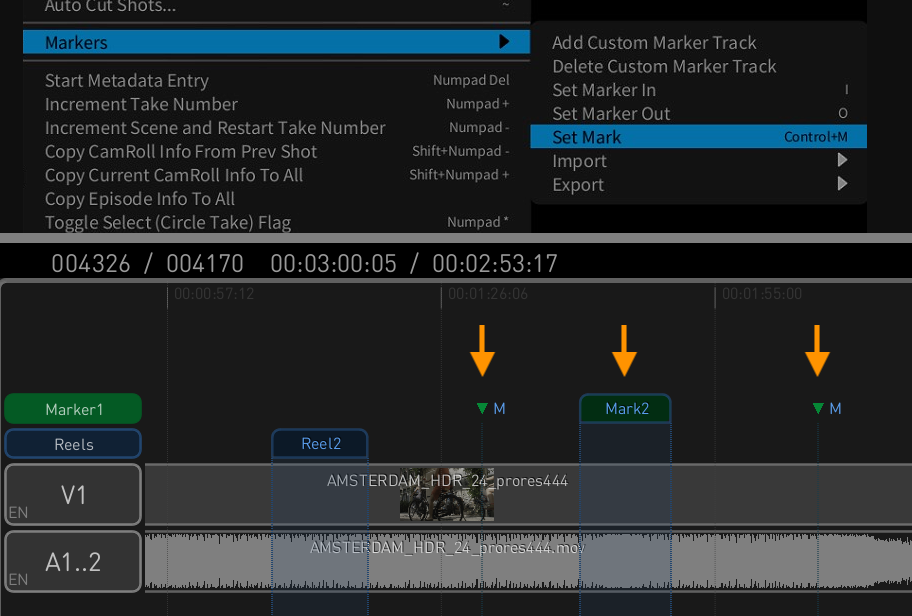
|

|
|
Comprehensive Media Report
The Media Report PDF menu option provides an in-depth overview of the timeline’s content. The report includes basic metadata, a visual timeline overview, HDR analysis with Max FALL/CLL values and tolerance data, and dedicated QC summaries. It covers framing, audio errors, loudness, and other marker-based checks, offering a complete snapshot of media content and quality status.
|
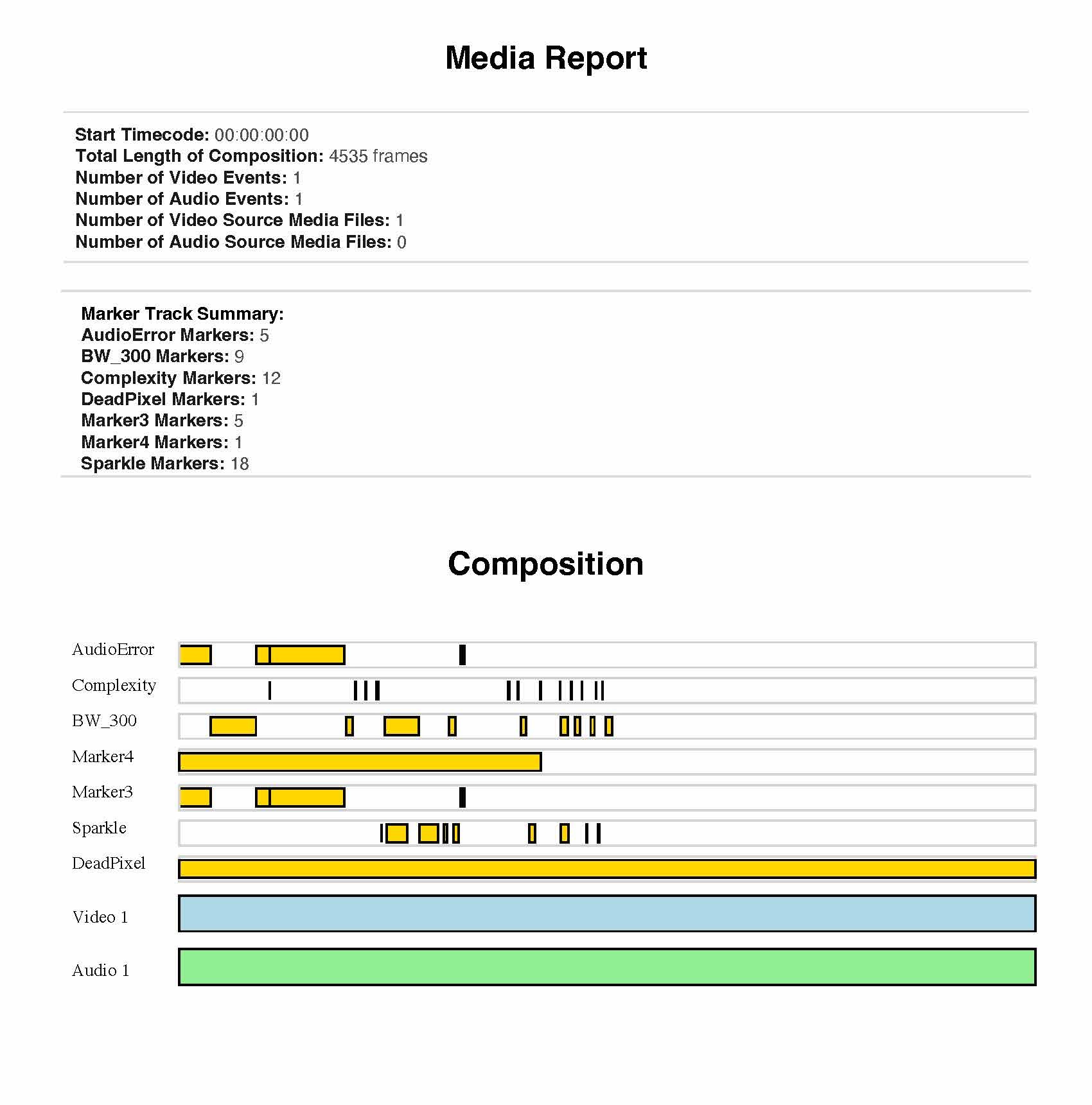
|
Colorfront Help Center with Express Dailies User Guide and
Tutorial Videos
|
|
|
|
|
INFORMATION |
CONNECT |
CONTACT |
NEWSLETTER |
|
|
COLORFRONT
PERC U. 6.
1036 BUDAPEST
HUNGARY
+36 1 880 3900
more
|
COLORFRONT LLC
1735 BERKELEY STREET
SANTA MONICA
CA 90404
(310) 264-3902
| |
|
Sign up for our newsletter
|
|
© 2025 COLORFRONT. All images used are copyright of their respective owners. All Rights Reserved.
|
|
x